- info@bookkeepingproservices.com
- 1390 W. 6th St. #120 Corona, CA 92882
Xero vs. QuickBooks: A Comprehensive Comparison for Small Businesses in the NY
sfsdfsdfsdf
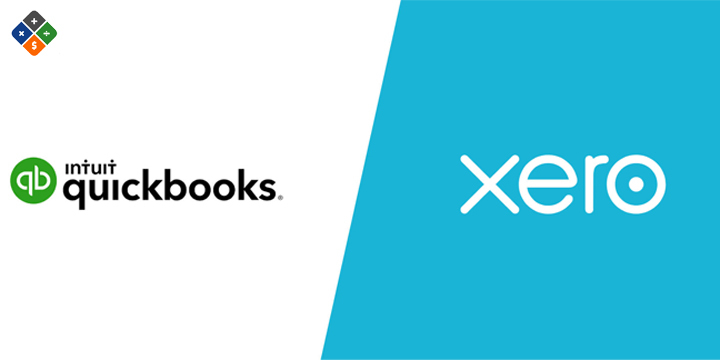
Xero vs. QuickBooks: A Comprehensive Comparison for Small Businesses in the NY
As a small business owner in the US, particularly in New York (NY), choosing the right accounting software is crucial for managing your finances effectively. Two popular options in the market are Xero and QuickBooks, both of which offer a range of features and plans tailored for small businesses. In this blog, we will compare Xero vs QuickBooks in terms of their features and plans, and provide final remarks to help you make an informed decision.
Features Comparison
Both Xero vs QuickBooks is cloud-based accounting software that offers a wide array of features designed to simplify accounting and financial management for small businesses. Let's compare some of their key features:
Invoicing and Payments
Both Xero vs QuickBooks allows you to create and send professional invoices to clients. However, Xero offers more customization options for invoices, including the ability to add your company logo and customize the layout. QuickBooks also offers invoice customization, but it may require a higher-tier plan.
Expense Tracking
Xero vs QuickBooks allow you to track and categorize expenses, as well as link them to specific transactions. Both software also offers mobile apps that allow you to capture receipts on the go, although QuickBooks' mobile app offers more advanced features such as mileage tracking.
Bank Reconciliation
Xero vs QuickBooks offers bank reconciliation features that allow you to match your bank transactions with those recorded in your accounting software. However, Xero has an advantage in this area as it offers a more intuitive and user-friendly bank reconciliation process.
Reporting
Both Xero vs QuickBooks offers a variety of pre-built financial reports that provide insights into your business's financial health. Xero's reporting capabilities are known for being more robust and customizable, while QuickBooks offers a wide range of report templates that can be tailored to your specific needs.
Payroll Management
QuickBooks offers built-in payroll management features, allowing you to process payroll and file payroll taxes directly from the software. Xero, on the other hand, integrates with third-party payroll providers, which may require an additional subscription.
Integrations
Both Xero vs QuickBooks offers integrations with a wide range of third-party apps and services to help streamline your business processes. However, QuickBooks has a larger ecosystem of integrations, making it a more versatile option for businesses that require extensive integrations with other software.
Plan Comparison
Xero vs QuickBooks offers multiple plans tailored for small businesses. Let's compare their plans:
Xero
Early: This plan costs $9/month and offers basic features such as invoicing, expense tracking, and bank reconciliation. However, it has limitations on the number of invoices, bills, and bank transactions you can process each month.
Growing
This plan costs $30/month and offers more advanced features such as multi-currency support, payroll integration, and project tracking. It also has higher limits on the number of invoices, bills, and bank transactions.
Established
This plan costs $60/month and offers all the features of the Growing plan, along with additional features such as multiple users and advanced financial reporting.
QuickBooks
Simple Start: This plan costs $25/month and offers basic features such as invoicing, expense tracking, and bank reconciliation. However, it has limitations on the number of invoices and bills you can process each month.
Essentials
This plan costs $50/month and offers more advanced features such as multi-currency support, time tracking, and bill management. It also has higher limits on the number of invoices and bills.
Plus
This plan costs $80/month and offers all the features of the Essentials plan, along with additional features
Comparing QuickBooks and Xero for payroll
When it comes to small businesses that require payroll management and have independent contractors, QuickBooks may be a better option compared to Xero. QuickBooks offers built-in payroll management features that allow you to process payroll and file payroll taxes directly from the software, making it convenient and efficient for managing payroll for your employees.
Additionally, QuickBooks offers a time tracking feature that can help you track the hours worked by your employees, making it easier to calculate and process their payroll.
In terms of managing independent contractors, QuickBooks also offers a feature called 1099 tracking, which allows you to easily track payments made to independent contractors throughout the year and generate 1099 forms at the end of the year for tax reporting purposes. This can help you stay compliant with tax regulations and streamline the process of reporting payments made to independent contractors.
On the other hand, Xero integrates with third-party payroll providers for managing payroll, which may require an additional subscription and additional steps for setting up and managing payroll. While Xero does offer similar features for tracking expenses and generating invoices, it may not be as seamless as QuickBooks when it comes to integrated payroll management and tracking payments to independent contractors.
Bottom Line
Both Xero vs QuickBooks is reputable accounting software options for small businesses in the US, and NY. They offer a wide range of features that can help you streamline your financial management processes, including invoicing, expense tracking, and reporting. However, if your small business requires built-in payroll management features and has independent contractors, QuickBooks may be a more suitable option due to its integrated payroll and 1099 tracking features.
It's important to carefully evaluate your business's specific needs and budget when choosing between Xero and QuickBooks. Consider factors such as the size of your business, the complexity of your financial processes, and the need for payroll management and tracking payments to independent contractors. Additionally, don't forget to review the pricing plans and compare them to your budget to ensure you're selecting the option that best aligns with your financial requirements.
In conclusion, while both Xero vs QuickBooks is popular choices for small business Bookkeeping, QuickBooks may be a better option for small businesses in the US, NY that require integrated payroll management and have independent contractors, due to its robust built-in payroll features and 1099 tracking capabilities. However, it's important to thoroughly evaluate your business's needs and budget to make the best decision for your specific situation.

